Driving under the wide sky, wind whooshing through your hair, nothing can mar the joy of a golf cart ride more than a halting, faulty battery meter. After all, what’s more frustrating than being left stranded mid-course with a dead battery?
Welcome to Golf Cart Battery Meter Troubleshooting 101, where we’ve flipped the classroom around just for you!
From decoding common problems to nifty quick-fix tricks, we’ve compiled a comprehensive guide to keep you ahead of the game. So come along, embrace your inner mechanic, and let’s give that perplexing golf cart battery meter troubleshooting a swing!
Class is officially in session! Let’s get that problematic cart back on the green, and more importantly, keep you in the fun! Ready? Let’s drive into diagnostics!
What Issues Can You Encounter With Golf Cart Battery Meters?
Golf cart battery meters are generally reliable, but they can occasionally present some challenges. Understanding these potential issues can help you diagnose and fix them promptly. Here are some common problems:
Loose or Corroded Terminals
Loose or corroded terminals can interrupt the transmission of electrical signals, leading to inaccurate readings. Regular inspection and cleaning can prevent this issue.
Moisture Inside the Meter
Moisture or condensation inside the meter can cause short-circuiting or corrosion, leading to malfunction. Ensure the meter is well-protected from moisture and regularly inspect for signs of water damage.
Overheated or Melted Wires
Overheating can cause wires to melt or get too hot, leading to potential fire hazards and inaccurate readings. Regular inspections for signs of overheating can prevent this issue.
Faulty Battery Meter
Sometimes, the issue lies within the meter itself. A faulty meter may provide inaccurate readings or fail to function altogether. In such cases, replacement may be necessary.
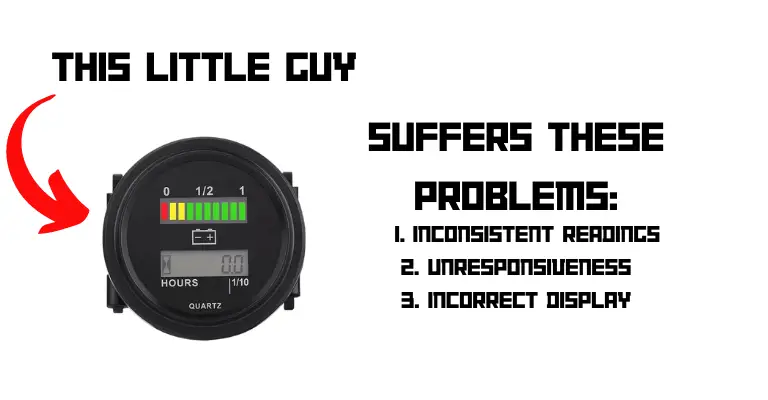
How To Identify The Issues Based on Symptoms
Identifying potential issues with your golf cart battery meter involves observing the symptoms and matching them against known problems. Here are some symptoms and their corresponding issues:
Inconsistent Readings
If your meter shows inconsistent readings, it might be due to loose or corroded terminals, moisture inside the meter, or a faulty meter.
Meter Does Not Respond
If your meter doesn’t respond at all, it could be a sign of overheated or melted wires, or a faulty meter.
Meter Shows Wrong Voltage
If your meter consistently shows a voltage that doesn’t match the battery’s actual voltage, it could indicate a problem with the meter itself or issues with the wiring.
Steps To Fixing Your Battery Meter
Fixing your golf cart battery meter involves a series of steps that begin with identifying the problem and end with either fixing the issue or replacing the meter.
Tool You’ll Need:

- Identify the Problem: Use the symptoms to identify the potential issues. Make use of a multimeter to confirm your suspicions.
- Fix the Issue: Depending on the problem, you may need to clean corroded terminals, tighten loose connections, replace melted wires, or dry out a moisture-laden meter.
- Test the Meter: After fixing the suspected issue, test the meter to see if it’s working correctly. If not, repeat the steps or consider replacing the meter.
- Replace the Meter: If the meter still doesn’t work after troubleshooting, it might be time to replace it. Always ensure to seek professional help for this task.
Related Article: Best Golf Cart Battery Meter 48v
Preventing Trouble In The Future
Preventing future issues with your golf cart battery meter involves regular maintenance and inspections. Here are some tips:
- Regularly inspect the meter and its wiring for signs of corrosion, loose connections, or overheating.
- Keep the meter protected from moisture and extreme temperatures.
- Regularly test the meter to ensure it’s providing accurate readings.
What Else Should You Know?
Apart from the common issues and their solutions, it’s important to know how to reset and install a new golf cart battery meter should the need arise.
How To Reset A Golf Cart Battery Meter
Resetting a golf cart battery meter can be a helpful step in troubleshooting issues. Here’s how to do it:
- Disconnect the meter from your golf cart.
- Fully charge your golf cart batteries.
- Reconnect the meter back to your golf cart.
Replacing Poor Quality Products
Unfortunately, not all golf cart battery meters are of high quality. If you repeatedly encounter issues with your meter, it could be due to a poor-quality product. In such cases, consider replacing the meter with a more reliable brand.
Speaking of poor-quality products, you won’t have to worry here:
Best Golf Cart Fan To Beat The Heat
The Best Golf Cart Heater Gets Revealed (for Warm Balls)
Different Types of Battery Meters
There are two main types of golf cart battery meters: analog and digital (usually LED). Both types have their pros and cons, and your choice will depend on your specific needs and preferences.
Analog meters are simple and reliable, using a needle to indicate the level of charge. However, they might not provide as precise a reading as digital meters.
Digital meters, on the other hand, use an LED display to indicate the state of charge. They provide a more precise reading and often come with additional features such as a percentage display.
Hot topics:
– Cream O’ The Crop: Best Electric Golf Carts
– Coleman Golf Carts Review: Are They Any Good?
– Bintelli Golf Cart Reviews: An Unbiased Total Analysis
Keep reading:
- Star EV Golf Cart Problems
- EZGO RXV Problems
- Club Car Onward Lithium Problems
- Royal EV Golf Cart Problems
- Advanced EV Golf Cart Problems
Wrapping Up
In conclusion, understanding the workings of golf cart battery meters and knowing how to troubleshoot common issues can help you maintain your golf cart batteries effectively and avoid costly replacements. Regular inspections, maintenance, and timely interventions are key to ensuring the longevity of your golf cart battery meter.
With your new found expertise, why not shoot for a golf cart soundbar next?