Hmm… Your Harley Davidson Radio Display is giving you troubles? Worry not, fellow roadster! As an experienced guide in solving Harley Davidson dilemmas, we assure you that you’ve just docked at the right garage. Providing accurate, user-friendly solutions to ‘Harley Davidson Radio Display not working’ issues just happens to be one of our super skills.
You’ll discover insights into the most common problems, unmask probable causes, learn about preventive measures, and get your hands on step-by-step instructions to navigate to a fix. So, buckle up, trust us and dive into this ride. We’re here to help you troubleshoot, revive your radio display, and get back onto the road that’s awaiting your roars.
With us, you’re not just a rider but a confident, well-equipped Harley owner. Unrivaled wisdom on Harley Davidson maintenance complements your passion for the machine. With this article, let’s kick-start the journey of problem-solving and ride into a worry-free Harley experience. Ready?
So, Why Is Your Harley Davidson Radio Display Not Working?
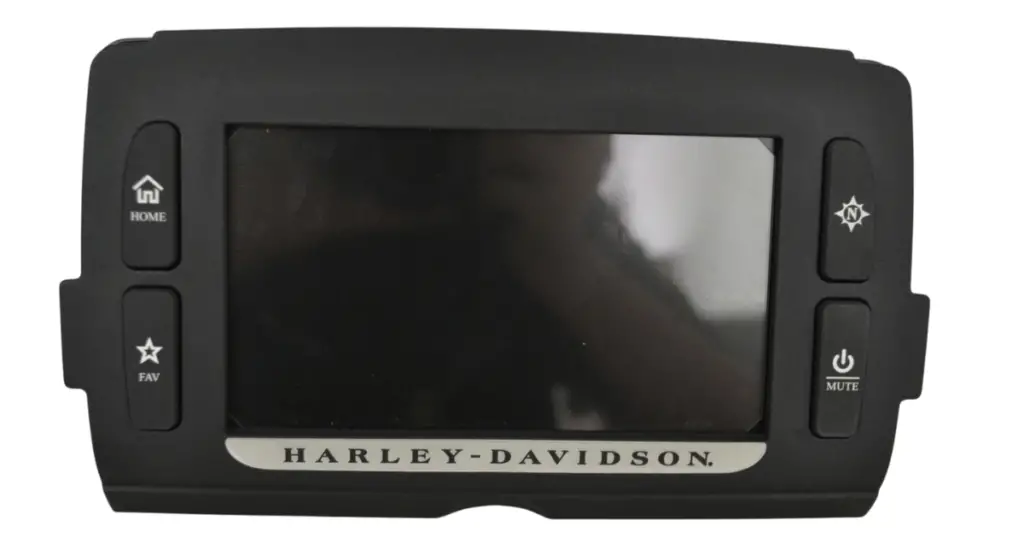
There could be several reasons why your Harley Davidson’s radio display isn’t working. Here are a few common problems:
Bad Fuse
One common reason for a blank radio display on a Harley Davidson is a blown fuse. The fuse might have blown due to a wire short or an overcharge in the electrical system.
Electrical System Issue (Overcharging or Undercharging)
Your Harley’s electrical system could also be the culprit. If the system is overcharging or undercharging, it can lead to erratic behavior and cause the radio display to go blank. This kind of issue is akin to a power surge in your home – unpredictable and potentially damaging.
Related: How To Tell If Your Stator Is Bad 101 (Full Guide)
Loose Connection
Another common issue is a loose connection. The radio display is connected to the rest of the system through a series of tiny pins. If these pins get bent or become loose, it can cause the display to go dark.
Faulty Software
In the digital age, even your bike isn’t immune to software hiccups. Sometimes, the issue might be with the software running the display. Software glitches or bugs could lead to the display going blank or malfunctioning. Think of it like a computer needing a reboot; sometimes, the software just gets a bit overwhelmed.
Faulty Hardware (Internal To The Radio Display)
Finally, there could be a hardware issue within the radio display itself. This could be a faulty component or a damaged display. Whether it’s wear and tear or a manufacturing flaw, these hardware issues often require a more hands-on approach, possibly involving part replacements or professional repairs.
Which Models Are Most Affected?
The issue of a non-working radio display isn’t limited to a specific model of Harley Davidson. Owners of various models, including the 2015 CVO Ultra Limited and the 2013 Ultra, have reported this issue. Let’s dive a little deeper:
Related: Ultra Limited vs Ultra Classic: What’s The Difference?
2013 Ultra Classic / Limited
Riders of the 2013 Ultra have reported instances where the factory radio screen goes blank, yet the radio continues to function. This issue seems to be a recurring theme with this model, indicating a potential design or manufacturing inconsistency specific to this year.
2015 CVO Ultra Limited
This model has been a topic of discussion in several forums for its infotainment screen going dark. The unique infotainment system in this model might be more sensitive to certain types of failures.
So, What Do You Do When The Radio Display Isn’t Working?
If your Harley Davidson radio display isn’t working, don’t panic. There are several steps you can take to diagnose and possibly fix the problem.
How To Reset The Radio Display (Step by Step)
Resetting the radio display can often fix minor software glitches that might be causing the issue. Here’s how to do it:
1. Turn the ignition off and wait for 15 seconds.
2. Press and hold the power/mute button while turning the ignition to ACC.
3. Continue to press the power button for two seconds after the WARNING screen is displayed.
4. Release the power/mute button and accept the warning.
This will reset the radio and might fix the issue with the display.
Disconnect and Reconnect The Battery (Alternative Option)
If resetting the radio doesn’t work, you can try disconnecting and reconnecting the battery. This can reset the entire electrical system and might fix the issue with the radio display.
Related: How Long Do Harley Batteries Last Actually? (Surprising)

When To Take The Bike To A Dealer
If none of the above-mentioned solutions work, it might be time to take your Harley Davidson to a dealer. They have specialized tools and expertise to diagnose and fix the problem.
Remember, it’s always better to consult with experts when dealing with complex electrical systems. Trying to fix the issue yourself might lead to further damage if you’re not careful.
Don’t let a malfunctioning radio display ruin your ride. With this guide, you now have the knowledge to troubleshoot and possibly fix the issue yourself. But remember, when in doubt, always consult a professional. Your Harley deserves the best care possible!