You might not realize that a golf cart's inability to move forward or backward could stem from something as simple as a corroded battery terminal. Before you start troubleshooting, it's crucial to understand the various components that can affect the cart's performance. From checking the battery to inspecting wiring and the motor, several factors can be at play. If you're unsure where to begin or what to look for, you'll want to contemplate a systematic approach to identify the root cause and get your golf cart back in action.
Key Takeaways
- Check the Battery: Verify battery charge with a multimeter; ensure terminals are clean and connections are tight for optimal power delivery.
- Inspect the Ignition System: Examine spark plugs for wear and inspect connections for damage or corrosion to ensure proper ignition.
- Evaluate the Drive System: Look for worn belts or gears; replace any damaged components to restore functionality.
- Assess the Motor: Inspect for damage, measure resistance, and check motor brushes to ensure they are in good working condition.
- Examine Electrical Components: Check wiring harness for frays, inspect the solenoid for damage, and ensure fuses are intact to maintain electrical flow.
Common Causes of Stalling
When dealing with a stalling golf cart, it's essential to identify the common causes that could be at play. One prevalent issue is fuel delivery problems. If your cart runs on gasoline, inspect the fuel line for clogs or leaks, as these can restrict the flow needed for proper operation.
Additionally, a dirty or clogged fuel filter can hinder performance, so check and replace it if necessary.
Another frequent culprit is the motor itself. Overheating can occur due to excessive load or insufficient ventilation. Verify the motor isn't blocked by debris, and allow it to cool down if it's running hot.
The ignition system can also lead to stalling. Faulty spark plugs or connections can disrupt the electrical flow. Inspect the spark plugs for wear and replace them if they appear damaged.
Lastly, consider the drive system. Worn-out belts or gears can affect your cart's ability to maintain speed. Regularly examine these components to confirm they're in good condition.
Checking the Battery
A malfunctioning battery can contribute greatly to stalling issues in your golf cart. To start checking the battery, verify it's fully charged. Use a multimeter to measure the voltage; a healthy battery should read around 12.6 volts for a 12-volt battery. If it's considerably lower, you may need to recharge it or replace it.
Next, inspect the battery terminals. Look for corrosion, which can impede electrical flow. Clean any corrosion using a mixture of baking soda and water, and be sure to wear gloves and goggles for safety.
After cleaning, tighten the terminal connections to verify they're secure.
Also, check the battery's age. Most golf cart batteries last around 4 to 6 years. If your battery is older than this, it might be time for a replacement.
Don't forget to examine the battery's water levels if it's a flooded lead-acid type. The fluid should cover the plates but avoid overfilling.
Inspecting Electrical Components
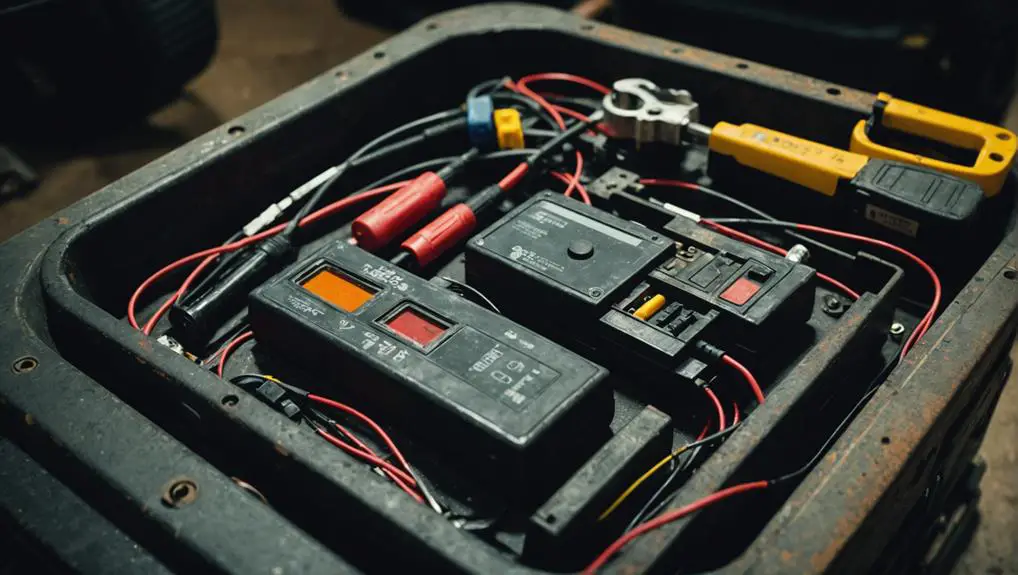
Inspecting the electrical components in your golf cart is essential for ensuring ideal performance and reliability.
Start by checking the wiring harness for any signs of damage, such as frayed wires or loose connections. Make sure all connectors are tight and free of corrosion. Use a multimeter to test the voltage at different points in the circuit. This will help you identify any issues with power delivery.
Next, inspect the solenoid. This component is vital for controlling the flow of electricity to the motor. Look for any signs of burn marks or physical damage. If the solenoid clicks but the cart doesn't move, it may be stuck or malfunctioning.
Don't forget to examine the fuses. A blown fuse can interrupt power and prevent your cart from moving. Replace any blown fuses with the correct amperage rating.
Evaluating the Motor
Evaluating the motor is a key step following your inspection of the electrical components.
Begin by checking for any visible signs of damage, such as cracks or burn marks. Next, disconnect the motor from the power source to guarantee safety.
Use a multimeter to measure the resistance across the motor terminals. A reading markedly outside the manufacturer's specified range indicates a potential issue, such as a short circuit or open windings.
Once you've assessed resistance, inspect the motor brushes. Remove the brush covers and check for wear. Brushes should have sufficient length and maintain even contact with the commutator. If they're worn down, replace them.
Next, examine the commutator itself. It should be clean and free of scoring or pitting. If you notice dirt or oxidation, clean it gently with a fine abrasive.
Maintenance Tips and Solutions

Regular maintenance is essential for keeping your golf cart in ideal condition and extending its lifespan. Start by checking the battery connections regularly. Verify terminals are clean and tight to prevent voltage drops. Inspect battery water levels monthly, topping them off with distilled water as needed.
Next, examine the tires for proper inflation and tread wear. Under-inflated tires can affect performance and safety. Rotate them every 6,000 miles to promote even wear.
Don't overlook the brakes. Test them frequently, and replace brake pads if you notice decreased responsiveness. Lubricate brake components to guarantee smooth operation.
You should also clean the cart's exterior regularly, removing dirt and debris to avoid corrosion. Pay special attention to the undercarriage, where grime can accumulate.
Lastly, inspect wiring and connectors for signs of wear or damage. Address any issues immediately to prevent electrical problems.
Following these maintenance tips can help you avoid costly repairs and keep your golf cart running efficiently.
Remember to refer to your owner's manual for specific recommendations related to your model, and schedule regular professional service checks for thorough evaluations.
Frequently Asked Questions
Can a Faulty Solenoid Cause Both Forward and Reverse Issues?
Yes, a faulty solenoid can definitely cause issues in both forward and reverse operations.
The solenoid acts as a switch, directing electrical current to the motor for movement. If it's malfunctioning, it mightn't engage properly, preventing any movement.
You should check for signs of damage or corrosion on the solenoid terminals. Testing it with a multimeter can help you confirm if it's operational.
Replacing a faulty solenoid often resolves these issues effectively.
How Do I Reset the Controller on My Golf Cart?
Imagine you're at the golf course, ready to tee off, but your cart's acting up.
To reset the controller, first, disconnect the battery for about five minutes. Reconnect it, ensuring the terminals are tight.
Next, press the reset button on the controller, usually found near the main wiring harness.
What Tools Do I Need for Basic Troubleshooting?
For basic troubleshooting, you'll need a multimeter to check voltage and continuity in circuits.
A screwdriver set will help you access various components and connectors.
Pliers can assist in handling wires or removing stubborn parts.
A socket set will be essential for tightening or loosening bolts.
Additionally, having a wire brush can help clean corroded connections.
Keep a flashlight handy to illuminate any dark areas while you work on your equipment.
Is It Safe to Jump-Start a Golf Cart?
Jump-starting a golf cart can be safe if you follow proper procedures.
Verify both carts are off and connect the positive terminal of the working battery to the positive terminal of the golf cart.
Then, connect the negative terminal of the working battery to a grounded metal part on the golf cart.
Always wear safety gear, and avoid touching the terminals together.
If unsure, consult an expert to prevent potential damage or injury.
How Often Should I Replace My Golf Cart's Battery?
You should replace your golf cart's battery every 4 to 6 years, depending on usage and maintenance.
Regularly check the battery's water levels and terminal connections to prolong its life.
If you notice a decrease in performance or struggle to hold a charge, it's time to contemplate a replacement.
Keeping your battery clean and fully charged can also enhance longevity, ensuring your golf cart operates efficiently for years to come.
Conclusion
To sum up, if your golf cart's playing hard to get, don't fret. Just think of it as a stubborn teenager refusing to clean their room. Check the battery, inspect electrical components, and evaluate the motor—because ignoring the problem won't make it go away. With a little maintenance, you'll have your cart cruising again, proving once and for all that even stubborn machines can be reasoned with—unlike some teenagers!