When your electric golf cart won't move, it can be frustrating, but diagnosing the problem doesn't have to be. Start by checking the battery charge, as a low voltage could be the culprit. Next, look at the connections for any signs of corrosion or looseness. You'll also want to inspect the motor and test the solenoid. Each step reveals essential clues, and understanding these can lead you to the solution. But what happens if these checks don't uncover the issue? There are more factors to take into account that might surprise you.
Key Takeaways
- Check the battery charge with a multimeter; a fully charged 12-volt battery should read at least 12.6 volts.
- Inspect battery connections for corrosion and ensure terminals are tight to maintain proper electrical flow.
- Examine the motor for damage, listen for unusual sounds, and check for overheating or loose connections.
- Test the solenoid by measuring voltage at its terminals; lack of voltage when pressing the accelerator may indicate a fault.
- Review the wiring system for wear or damage, ensuring all connections are secure to prevent power loss.
Check the Battery Charge
Checking the battery charge is essential for diagnosing electric golf cart issues. Start by ensuring your golf cart is turned off. Use a multimeter to measure the voltage at the battery terminals. A fully charged 12-volt battery should read around 12.6 volts or higher.
If you find a reading below 12.4 volts, the battery may be undercharged, which can lead to performance problems.
For 6-volt batteries, check each individual battery in the series. Each should register around 6.3 volts when fully charged. If you discover one or more batteries are markedly lower, they might require charging or replacement.
Next, inspect the state of charge indicator, if available. It can provide a quick visual reference but shouldn't replace a voltage test.
If the batteries are old, consider their age; batteries typically last 4-6 years, and older batteries may not hold a charge effectively.
Inspect the Battery Connections
Inspecting the battery connections is essential for peak performance.
Start by checking for corrosion on the terminals, as this can hinder electrical flow.
Next, verify all connections are tight to prevent any power loss during operation.
Check for Corrosion
Corrosion can greatly hinder the performance of your electric golf cart, especially at the battery connections. If you notice your cart isn't moving, it's essential to check for any signs of corrosion. This buildup can create resistance in the electrical flow, leading to poor performance or failure to operate altogether.
Here's how to effectively inspect for corrosion:
- Visual Inspection: Look for any white, green, or blue powdery residue around the battery terminals. This discoloration indicates corrosion.
- Connection Check: Verify the battery cables and terminals are tightly connected. Corroded connections can weaken the electrical current, impacting your cart's ability to function.
- Cleaning Process: If you identify corrosion, carefully clean the terminals with a mixture of baking soda and water. Use a wire brush or toothbrush to scrub the affected areas gently, making sure you don't damage the connections.
Regularly checking for corrosion can help maintain peak performance in your electric golf cart. By addressing this issue promptly, you can prevent further complications and enjoy a smooth ride on the course.
Tighten Loose Connections
Loose connections can often be the culprit behind an unresponsive electric golf cart. When the electrical connections between the battery and the cart's components are loose, it can disrupt the flow of electricity, preventing your cart from moving.
Start by inspecting the battery terminals. Look for any signs of looseness or movement. If the terminals wiggle when you touch them, they need tightening.
Use a socket wrench to secure the connections. Make sure you're tightening both the positive and negative terminals, but do this carefully to avoid stripping the threads.
Once you've tightened the connections, check the wiring harness as well. Look for any frayed wires or loose connectors that might also affect performance.
After addressing these connections, reconnect the battery and test the cart. If it still doesn't move, you may need to conduct further diagnostics.
Examine the Motor Functionality

Understanding your golf cart's motor functionality is essential for diagnosing performance issues. The motor is a critical component, and if it's malfunctioning, your cart won't move. Here's how to examine its functionality:
- Visual Inspection: Start by checking the motor for any visible damage, such as cracks or burnt spots. Look for frayed wires or loose connections that could interrupt power flow.
- Listen for Sounds: Turn on the cart and listen carefully. A humming sound indicates the motor is receiving power, while silence may point to a deeper issue. If you hear grinding or unusual noises, this could signal mechanical failure.
- Check for Overheating: After running the cart for a short period, touch the motor casing. If it's excessively hot, this could mean the motor is working too hard, possibly due to resistance or internal damage.
Test the Solenoid
When diagnosing electric golf cart issues, testing the solenoid is essential for ensuring proper electrical flow. The solenoid acts as a switch, allowing current to flow from the battery to the motor when you press the accelerator.
Start by locating the solenoid, which is usually mounted near the battery or motor.
Next, you'll need a multimeter to check for voltage. Set the multimeter to the DC voltage setting. Connect the positive lead to the terminal connected to the battery and the negative lead to the ground. When you press the accelerator, the multimeter should read battery voltage. If it doesn't, the solenoid may be faulty.
Also, test the small terminals on the solenoid. These terminals are responsible for the solenoid's activation.
Again, check for voltage when the accelerator is pressed. If you see voltage but the solenoid doesn't click or engage, it's likely defective and needs replacement.
Review the Wiring System
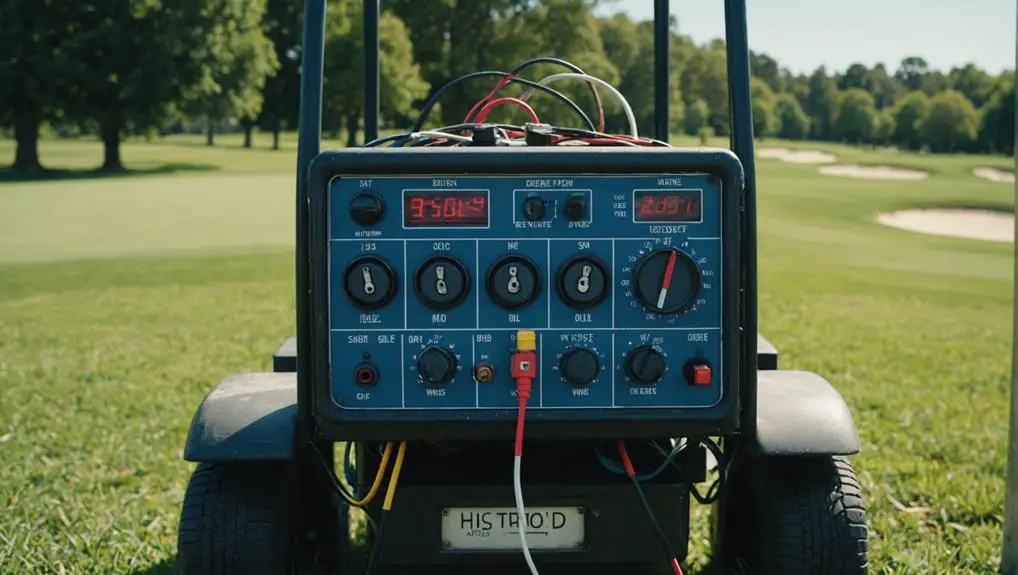
Your golf cart's wiring system plays an essential role in its overall functionality, and a thorough review can reveal hidden issues.
Start by inspecting the wiring for any signs of wear, corrosion, or damage. Broken or frayed wires can disrupt the flow of electricity, preventing your cart from moving.
Follow these steps to guarantee your wiring system is in good shape:
- Check Connections: Verify all connectors are tight and secure. Loose connections can lead to intermittent power issues.
- Inspect for Damage: Look for any visible damage, such as cuts or abrasions on the wires. Pay special attention to areas where wires may rub against metal parts.
- Test Voltage: Use a multimeter to check for proper voltage at various points in the wiring system. This helps identify any areas where power is lost.
Assess the Controller Unit
Evaluating the controller unit is essential for diagnosing electric golf cart issues, as it acts as the brain of the system. This component manages the power distribution from the batteries to the motor, and any malfunction can prevent your cart from moving.
Start by visually inspecting the controller for any signs of damage, such as burned circuits or corrosion. Verify all connections are secure and free of debris.
Next, check for fault codes. Many controllers have diagnostic features that display error messages, indicating specific issues. Refer to your cart's manual to interpret these codes accurately.
If you don't see any error messages, you can test the controller's output using a multimeter. Measure the voltage at the output terminals while activating the throttle. If you're not getting a proper voltage signal, the controller may be faulty.
Frequently Asked Questions
How Often Should I Service My Electric Golf Cart?
You should service your electric golf cart at least once a year.
This routine maintenance keeps it running efficiently and can prevent costly repairs. Check the battery, brakes, and tires regularly, and inspect the electrical connections for any wear or corrosion.
If you frequently use your cart or operate in harsh conditions, consider servicing it every six months.
Staying proactive will enhance your cart's performance and lifespan, ensuring a smoother ride.
Can Weather Affect My Golf Cart's Performance?
Yes, weather can greatly affect your golf cart's performance. Cold temperatures can reduce battery efficiency, leading to decreased speed and range.
In contrast, extreme heat can overheat components, causing potential damage. Humidity may also impact electrical connections and corrosion.
To optimize performance, keep your cart in a climate-controlled environment when possible, and make certain batteries are properly maintained.
Regularly checking connections and components will help mitigate weather-related performance issues.
What Tools Do I Need for Basic Troubleshooting?
For basic troubleshooting, you'll need a multimeter to check voltage levels and battery health.
A wrench set is essential for tightening connections or replacing parts.
Use a screwdriver for accessing panels and terminals.
Having a tire pressure gauge guarantees your tires are properly inflated, which can affect performance.
How Long Do Golf Cart Batteries Typically Last?
Golf cart batteries typically last between 4 to 6 years, but this can vary based on usage and maintenance.
For instance, deep-cycle lead-acid batteries often need replacing every 4 years, while lithium batteries can last up to 10 years.
To maximize battery life, keep them charged, avoid deep discharges, and maintain proper water levels for flooded batteries.
Regular maintenance and care can greatly extend their lifespan, ensuring reliable performance.
Are Replacement Parts Readily Available for My Golf Cart Model?
Yes, replacement parts are usually readily available for most golf cart models.
Manufacturers and third-party suppliers provide a wide range of components, including batteries, motors, and controllers. You can often find these parts online or at local dealerships.
It's crucial to check the compatibility with your specific model before purchasing. Regular maintenance and timely replacements can help keep your golf cart running smoothly and extend its lifespan.
Conclusion
By following these diagnostic steps, you can pinpoint the issue preventing your electric golf cart from moving. Just like a detective piecing together clues, each check reveals critical information about your cart's health. Whether it's a battery issue or a faulty component, addressing these elements will lead you closer to a solution. Don't hesitate to take action; with a little patience and attention, you can restore your golf cart to full functionality.